0. 需求
复制线上真实流量,在不影响真实业务前提下,利用复制流量来做故障分析、性能定位、迁移评估等功能。具体功能包含:
- 支持或禁止post请求复制
- 记录复制(镜像)日志
mirror: 中文为镜像的意思,这里指流量复制的目的地。
1. ngx_http_mirror_module模块特性
- nginx 1.13.4及后续版本内置ngx_http_mirror_module模块,提供流量镜像(复制)的功能。
- 支持流量放大,做法为:配置多份相同镜像。
- 相比tcp-copy的优势:无需录制流量,实时可用;配置相当简单。
- 源站请求,直接原路返回;正常配置下,mirror请求不影响源站请求及响应,源站nginx-server将流量复制到mirror站后,两者不再有任何交集。
2. 安装及配置
正常安装nginx 1.13.4及后续版本。下面配置在1.14.1中验证通过。
2.1 复制get及post请求
server {
listen 80;
server_name web1.www.com;
# 源站配置
location / {
access_log /data/nginx/1.14.1/logs/web1/access.log accesslog;
mirror /mirror;
mirror_request_body on;# Indicates whether the client request body is mirrored. default value is on.
proxy_pass http://web1.upstream.name;
}
# 镜像站点配置
location /mirror {
internal; # 内部配置
proxy_pass http://mirror.web1.upstream.name$request_uri;
proxy_pass_request_body on; # Indicates whether the original request body is passed to the proxied server. default value is on
proxy_set_header X-Original-URI $request_uri; # reset uri
}
}
2.2 不允许复制post请求
默认是支持post复制的,需要通过配置来禁止
server {
listen 80;
server_name web1.www.com;
# 源站配置
location / {
access_log /data/nginx/1.14.1/logs/web1/access.log accesslog;
mirror /mirror;
mirror_request_body off;# Indicates whether the client request body is mirrored. default value is on.
proxy_pass http://web1.upstream.name;
}
# 镜像站点配置
location /mirror {
# 判断请求方法,不是GET返回403
if ($request_method != GET) {
return 403;
}
internal; # 内部配置
proxy_pass http://mirror.web1.upstream.name$request_uri;
proxy_pass_request_body off; # Indicates whether the original request body is passed to the proxied server. default value is on
proxy_set_header Content-Length ""; # mirror_request_body/proxy_pass_request_body都设置为off,则Conten-length需要设置为"",否则有坑
proxy_set_header X-Original-URI $request_uri; # 使用真实的url重置url
}
}
3. 流量放大配置方法
配置多分mirror
server {
listen 80;
server_name web1.www.com;
# 源站配置
location / {
access_log /data/nginx/1.14.1/logs/web1/access.log accesslog;
mirror /mirror;
# 多加一份mirror,流量放大一倍
mirror /mirror;
mirror_request_body on;# Indicates whether the client request body is mirrored. default value is on.
proxy_pass http://web1.upstream.name;
}
# 镜像站点配置
location /mirror {
internal; # 内部配置
proxy_pass http://mirror.web1.upstream.name$request_uri;
proxy_pass_request_body on; # Indicates whether the original request body is passed to the proxied server. default value is on
proxy_set_header X-Original-URI $request_uri; # reset uri
}
}
4. mirror日志
mirror中不支持配置access_log,解决方法:mirror-location跳转到server,在server中配置accesslog.
server {
listen 80;
server_name web1.www.com;
# 源站配置
location / {
access_log /data/nginx/1.14.1/logs/web1/access.log accesslog;
mirror /mirror;
mirror_request_body off;# Indicates whether the client request body is mirrored. default value is on.
proxy_pass http://web1.upstream.name;
}
# 镜像站点配置
location /mirror {
internal; # 内部配置
# 跳转到下面的内部server
proxy_pass http://127.0.0.1:10901$request_uri;
proxy_pass_request_body off; # Indicates whether the original request body is passed to the proxied server. default value is on
# Content-Length必须配置在mirror中否则无效
proxy_set_header Content-Length ""; # mirror_request_body/proxy_pass_request_body都设置为off,则Conten-length需要设置为"",否则有坑
proxy_set_header X-Original-URI $request_uri; # 使用真实的url重置url
}
}
server {
# server没法设置为内部
listen 127.0.0.1:10901;
location / {
# 判断放在server,使得post请求日志可以记录
if ($request_method != GET) {
return 403;
}
access_log /data/nginx/1.14.1/logs/web1/access.log accesslog;
proxy_pass http://mirror.web1.upstream.name;
}
}
5. 性能评估
利用jemeter,在相同环境,使用30个并发,各请求3000次get或post方法,参数一样,一组为有mirror配置,另一组为没mirror配置,总体评估,mirror性能损失在5%以内,具体如下: 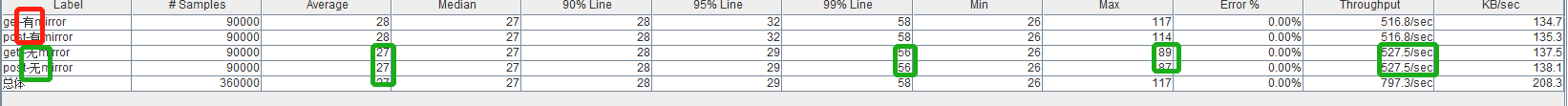
97. 坑
97.1 镜像配置不正确缺少相关日志
镜像配置不正确,导致复制操作没正常执行,此时nginx可能缺少错误日志,严重影响调试,所以非常建议配置镜像日志,配置方法如4. mirror日志。部分错误配置下错误信息在error日志中。
97.2 mirror_request_body/proxy_pass_request_body与Content-Length需配置一致
如果mirror_request_body或者proxy_pass_request_body设置为off,则Content-Length必须设置为"",因为nginx(mirror_request_body)或tomcat(mirror_request_body)处理post请求时,会根据Content-Length获取请求体,如果Content-Length不为空,而由于mirror_request_body或者proxy_pass_request_body设置为off,处理方以为post有内容,当request_body中没有,处理方会一直等待至超时,则前者为off,nginx会报upstream请求超时;后者为off,tomcat会报如下错误:
"2018-11-08T17:26:36.803+08:00" "331632b86ec64b829672066a96fc6324" "department" "group" "project_name" "hostname" "127.0.0.1" "" "/post" "p=11" "-" "PostmanRuntime/7.1.1" "ERROR" "xxx.GlobalControllerAdvice" "operateExp" "-" "26" "xxxx.GlobalControllerAdvice" "unknown" "org.springframework.http.converter.HttpMessageNotReadableException" "I/O error while reading input message; nested exception is java.net.SocketTimeoutException" "GlobalControllerAdvice中捕获全局异常" "org.springframework.http.converter.HttpMessageNotReadableException: I/O error while reading input message; nested exception is java.net.SocketTimeoutException
at org.springframework.web.servlet.mvc.method.annotation.AbstractMessageConverterMethodArgumentResolver.readWithMessageConverters(AbstractMessageConverterMethodArgumentResolver.java:229)
at org.springframework.web.servlet.mvc.method.annotation.RequestResponseBodyMethodProcessor.readWithMessageConverters(RequestResponseBodyMethodProcessor.java:150)
at org.springframework.web.servlet.mvc.method.annotation.RequestResponseBodyMethodProcessor.resolveArgument(RequestResponseBodyMethodProcessor.java:128)
at org.springframework.web.method.support.HandlerMethodArgumentResolverComposite.resolveArgument(HandlerMethodArgumentResolverComposite.java:121)
at org.springframework.web.method.support.InvocableHandlerMethod.getMethodArgumentValues(InvocableHandlerMethod.java:158)
at org.springframework.web.method.support.InvocableHandlerMethod.invokeForRequest(InvocableHandlerMethod.java:128)
at org.springframework.web.servlet.mvc.method.annotation.ServletInvocableHandlerMethod.invokeAndHandle(ServletInvocableHandlerMethod.java:97)
at org.springframework.web.servlet.mvc.method.annotation.RequestMappingHandlerAdapter.invokeHandlerMethod(RequestMappingHandlerAdapter.java:827)
at org.springframework.web.servlet.mvc.method.annotation.RequestMappingHandlerAdapter.handleInternal(RequestMappingHandlerAdapter.java:738)
at org.springframework.web.servlet.mvc.method.AbstractHandlerMethodAdapter.handle(AbstractHandlerMethodAdapter.java:85)




